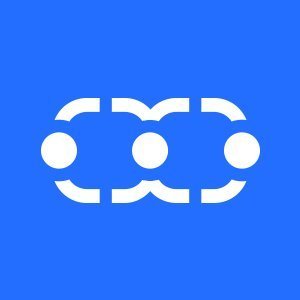
Salesmate
Read this Salesmate review to find out why sales teams across the world use this tool to streamline sales processes. Learn more about its core features, integrations, pricing plans, and key specifications in this in-depth tool review.
What is Salesmate?
As the name suggests, Salesmate is a powerful customer relationship management (CRM) tool that enables sales teams to close deals quickly. It offers a range of robust tools that can be accessed in just a few clicks to view and manage your sales activities.
Besides, the platform also comes with built-in texting and calling features that pave the way for seamless communication and collaboration. In addition, your sales team can stay connected with prospects, leads, and existing customers and offer a personal touch to each conversation.
Apart from that, Salesmate provides a sales drip campaign feature for different tasks, emails, and SMS. This feature can be used to automate different tasks that are mundane and repetitive.
The platform is designed to streamline pipeline management and ensure your sales team is productive at all times.
All in all, Salesmate provides all the key features you are looking for in CRM software to close deals faster and manage sales activities.
Vendor Details
- Company: Salesmate.io
- Website: https://www.salesmate.io/
- Founded in 2014
- Country of origin: United States of America
Salesmate Key Features
-
Sales pipeline
The sales pipeline feature simplifies the organization and tracking of every potential and current deal. This feature brings tremendous clarity into your sales pipeline and allows you to evaluate the health of all deals in real-time.
Get rid of the guesswork from all sales processes and never lose a deal due to missed follow-ups. This feature also highlights the deals you should currently be focusing on and deals that can be taken care of later.
Find out the barriers within your sales pipeline and instantly identify deals that have pending activities. You can also customize your sales pipeline in accordance with the requirements and needs of your sales process.
-
Contact management
The contact management feature allows you to stay connected with your prospects at all times. You can use this feature to strengthen relationships with customers, prioritize communication, and also boost sales by streamlining your customer database.
With contact management, you can create personalized experiences for each customer and give them your complete attention. You can view and manage all your contacts in one place using the tool’s business contact manager.
The business contact manager provides visual insights into your contacts via contact management software developed by Salesmate. You can view graphical timelines that contain all the information about your contact history.
-
Activity tracking
The sales activity tracking tool provides all the vital information you need to track, plan, and automate your sales activities. You can create personalized sales to-do lists that synchronize with your mobile devices and calendar.
Besides, you can also delegate tasks and assign activities to different team members based on their workload. In addition, you can also gain insights into past actions and future measures for every deal.
The platform’s sales management tools can be used to automate sales process steps and also delegate different tasks. This allows you to focus on your main tasks and boost productivity.
-
Email tracking
The platform’s email tracking features take your email marketing campaigns to the next level. You can build customized email campaigns and automate the delivery of each campaign to stay connected with your clients.
Users can either use the pre-made email templates to save time or build their own email campaign from scratch. You can also send tailored emails to ensure you capture the attention of your recipients and get better results.
The best part about the email tracking feature is that you can monitor the performance of each email you send. You can keep track of open rates, clicks, and also subject lines that are doing well.
Email automation is another feature you can use to create an email workflow that will automatically deliver emails based on actions taken by your recipients.
-
Sales automation
Sales automation enables you to put your low-value tasks on autopilot and concentrate on important tasks. This feature frees you and your team from performing repetitive tasks and close more deals.
You can create workflows and identify tasks that can be automated. The sales automation feature also allows you to slice and dice past trends and make accurate sales forecasts.
Each follow-up activity with your clients can be automated using Salesmate’s sales automation tools.
Salesmate CRM Features Overview
- Calendar management
- Calendar reminder
- Campaign management
- Data management
- Document management
- Email marketing
- Contact management
- Field sales management
- Forecasting
- Lead capture
- Lead distribution
- Lead generation
- Pipeline management
- SMS
- Sequences
- Marketing automation
- Reporting
- Analytics
- Dashboards
- Customization
- Sales automation
Salesmate Pricing
The vendor offers three main pricing plans and the prices of each plan is listed below.
Starter
- Best for Small teams
- Price: $12 per user/month (billed annually)
Growth
- Best for Growing teams
- Price: $24 per user/month (billed annually)
Boost
- Best for: Large teams
- Price: $40 per user/month (billed annually)
Salesmate Pros and Cons
- Email campaigns
- Excellent support team
- Customization options for sales pipeline and contact management
- Communication with each prospect and clients is logged automatically
- Integration options with third-party applications
- The email sequence functionality is a huge hit among users
- High-quality mobile application
- The user interface (UI) is simple and easy to understand
- Automation options for sales and email marketing activities
- Although the tool allows you to create automated workflows, you require more than basic computer skills to set them up
- The calendar scheduling feature needs to be improved
- The tool does not provide insights into emails that failed to deliver while sending bulk emails
- No search functionality for emails
- Users cannot attach files that are more than 10 MB in size to emails
- Training videos are limited
Salesmate Integrations
- Google Apps
- Active Campaign
- RingCentral
- Zapier
- AWeber
- SendinBlue
- Woodpecker
- Squarespace
- Slack
- Wufoo
- WordPress
- Mad Mimi
- Shopify
- Sendlane
- Harvest
- Livestorm
- Clearbit
- Microsoft Calendar
Salesmate Specifications
Free Trial – Yes
Free Version – No
Deployment
- Open API
- Cloud-hosted
Devices supported
- Android
- iPhone/iPad
- Web-based
Training
- In-person
- Live online
- Documentation
- Videos
Typical customers
- Small businesses
- Medium businesses
- Large businesses
Salesmate pricing plans
- Starter: $12 per month/user
- Growth: $24 per month/user
- Boost: $40 per month/user
Languages supported
- English
Salesmate support
- Knowledge base
- Videos
- Chat
- Support portal
Salesmate Alternatives
- Salesflare
- NetSuite CRM
- Nutshell
- Apptivo
- Ricochet360
- ClickUp
- Clubspeed
- Mothernode CRM
- Zendesk Sell
- Zoho CRM
- Pipeliner CRM
- Insightly
- GreenRope
- Commence
- HubSpot CRM
- Freshworks CRM
If you liked reading this Salesmate CRM review, drop your comments below and tell us which is your favorite feature!




















