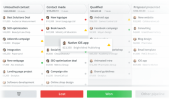Pipedrive
What is Pipedrive?
Pipedrive is a CRM platform that helps businesses maintain a good relationship with their existing customers, find new prospects, and increase sales. By using a CRM platform, you won’t have to worry about tracking client communication, optimizing marketing strategies, and increasing ROI for your business. This is because a CRM platform can help you with all of this and more.
Now that the importance of Customer Relationship Management software is clear, let’s look at which is the best one for your business. With more than 100 CRM tools on the market, selecting an ideal one might seem like a daunting task. To simplify this process for you, read the latest tool review of Pipedrive by ToolsMetric. Pipedrive is the winner of the ‘Expert’s Choice Award for the best CRM platform’.
With Pipedrive CRM, your team can always have an efficient and user-friendly overview of the sales pipeline. Pipedrive software ensures that you are able to manage your sales effectively, close deals quickly, and have a well-organized collection of your leads. One of the best things about this software is that can be easily customized to suit the requirements of your business. The following pointers tell you more about its key metrics, features, pricing plans, and more. Keep scrolling to find out if this platform is the ideal choice for your business.
Vendor Details
- Company: Pipedrive
- Website: www.pipedrive.com
- Founded in 2010
- United States
Key Metrics of Pipedrive
-
Simple user interface
Unlike other CRM platforms, Pipedrive offers a very simple and minimalist user interface. Thanks to such a clean layout, you can easily understand what to do next in your sales pipeline. Whether it is entering ideas or current deals, you won’t spend too much time to understand the functionalities of this platform.
-
Effective lead management
You can manage your leads effectively by using the drag and drop feature in the pipeline. Once you have a contact, you can also change its status from the deal page by using a visual timeline, which is at the top of the page.
-
In-depth sales reporting
Do you often wonder why you aren’t able to close deals? The reason might be the lack of understanding of your customer base. With sales reporting, you can understand the reasoning behind your data and results. In this feature, you will get visual reports, track your sales process, understand pipeline metrics, and more.
-
Activities and goals
To close more deals, set goals for your team. By doing this, you can keep a track of their sales performance and understand where they are lacking, You can also set reminders which tell you what to do next. This helps you always see and know what is coming.
-
Affordable and easy-to-use
This is one of the easiest CRM platforms to set up and comes at a reasonable price. Thanks to its simple and intuitive UI, you won’t have to spend too much understanding. This can help you focus more on what’s important for you; sales.
Pipedrive Features
Customer relationship management features
- Internal Chat Integration
- Lead Scoring
- Calendar/Reminder System
- Task Management
- Territory Management
- Segmentation
SalesForce Automation Features
- Call Management
- Campaign Management
- Contact Management
- Contract Management
- Customer Database
- Field Sales Management
- Lead Management
- Opportunity Management
- Performance Metrics
- Sales Forecasting
Customer engagement features
- Churn Management
- Communication Management
- Feedback collection
Financial CRM features
- Expense Tracking
- Household Tracking
- Influence Tracking
- Relationship Tracking
- Team Assignments
- Territory Management
Online CRM features
- Performance Metrics
- Search
- Self Service Portal
- Cataloging / Categorization
Small Business CRM Features
- Calendar/Reminder System
- Document Storage
- Forecasting
- Marketing Automation Integration
Pipedrive pricing plans
Now that you know about the features, let’s look at how much it will cost you. This platform offers three pricing plans, which can be billed annually or on monthly basis. By opting for annual billing, you can save 17%. Mentioned below are the three plans, their prices, and features. Keep reading to find out which one fits your budget.
-
Silver at $ 12 .50 per user per month, billed annually
Features included:
- Calendar view
- Smart email BCC
- Goals
- Customizable Dashboard
- User permission sets
- Admin
- Regular user
- Chat & email support
-
Gold at $ 24 .20 per user per month, billed annually
Everything included in the Silver plan, plus:
- Sales inbox
- Workflow automation
- Smart contact data
- Scheduler
-
Platinum at $ 49. 17 per user per month, billed annually
Everything included in the Gold plan, plus:
- Teams
- Revenue forecast reports
- SAML SSO (Single Sign-On)
Free trial
Now that you are familiar with Pipedrive’s key metrics and pricing plans, why not try using this platform for free? This platform offers a free trial, where you can learn about its features in detail. By signing up for a free trial, you can also find out if this platform is the ideal choice for your business. To start your free trial click here.
Pros and cons
Based on user feedback, ToolsMetric has created a list of pros and cons of using this software.
- Simple dashboard: The main reason why many users prefer this software is because of its dashboard. It is extremely simple, customizable, and intuitive to use.
- Third-party integration: Unlike many other CRM platforms, Zapier Pipedrive connects with several third-party apps seamlessly. This helps improve user experience and satisfaction and makes tasks easier for everyone.
- Activities make work easier: With this platform, users can keep a track of all their activities. Also, it sends reminders and notifications about what action you need to do next. This helps make sure you are on track.
- Effective sales reports: Another reason why users prefer this platform is because of its in-depth sales and analytics report. With this report, users have all the details they need to improve their marketing and sales strategies.
- Google app integration: Today, almost every company is using Google apps. By connecting with a market leader, Pipedrive makes it really easy to consolidate all data in one place.
- Poor recognition: According to some users, this platform adds contacts without verifying if it already exists. This becomes a problem to track the actual number of customers.
- Lacks a feature for internal communication: Another complaint from many users is that this platform does not have a feature for internal communication. Every time you need to send a message or an email to anyone on your team, you need to link it with another platform like MailChimp.
- Support: There is no doubt that Pipedrive’s support team is extremely helpful. But, this active response is available only from Monday to Friday. In case you are stuck or face any problem while using this tool on a weekend, there is no way to resolve it.
PipeDrive Awards & Accolades
Thanks to the amazing user experience offered by this software, it has won many awards over the past few years. Some of its latest achievements are:
- Supreme Software awarded by FinancesOnline in 2017
- Expert’s Choice Award by FinancesOnline in 2017
- Best CRM platform by Info-Tech Research Group in 2018
- Top-rated software for quality features awarded by Software Reviews in 2018
Pipedrive Integrations
Pipedrive offers seamless integration with other automation tools. This helps you manage your customer, sales, and marketing teams all in one place. Following a few categories and the tools, you can integrate the Pipedrive platform with.
Accounting and invoicing
- Socket
- Rexpense
- Paycove
- Dryrun
Customer Support
- Textline
- Nectar Desk
- Intercom
- Front
Marketing Automation
- Autopilot
- CallRoot
- Paperflite
- Act-On
- Ads Workbench
Lead generation
- Leadfeeder
- Klenty
- Pipechimp
- Adlots
- lemlist
Analytics
- Yooba Slides
- Gamifier
- Heptaward
- Paperflite
- Account centric
Task Management
- Weekly Update
- Stamplay
- Call Tracker
- Asana Integration
Phone solutions
- Fonreach
- Kixie
- Aircall
- ActiveDemand
If you do not find your favorite platform in this list, contact their support team.
Specification
Now that you know the features, pricing plans, and Pipedrive integrations, let’s look at some of the technical details. Mentioned below are a few pointers that focus on deployment and more.
Deployment
- Cloud, SaaS, Web
- Mobile – Android Native
- Mobile – iOS Native
Training
- Documentation
- Webinars
PipeDrive Support
- Online
- Business Hours
Thank you for reading Toolsmetric Article on Pipedrive. You can also check out other alternative CRM tools for sales below: