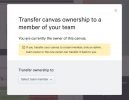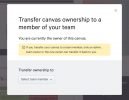Pastel
Pastel Review: Check out our in-depth Pastel review to learn more about its key features, pricing plans, integrations, and other specifications.
What is Pastel?
Pastel is a cloud-based website feedback management and collaboration system for developers and designers.
It allows your designers and creative teams to have a fair understanding of what their client’s expectations are, what they think about their designs, and also forge relationships with them via in-context Q&A sessions.
In many ways, Pastel services as a project management tool. Users do not require additional hardware or software to use Pastel to the fullest.
Pastel paves the way for seamless collaboration between your clients and employees. In addition, the platform also allows you to export comments to other tools where you communicate with your employees and also delegate tasks.
All in all, Pastel enables you to get faster approvals and complete your work well within the stipulated time.
Vendor Information
- Company: Pastel Labs Inc.
- Website: https://usepastel.com/
- Country of origin: Canada
Pastel Key Features
-
Visual feedback
Provide visual feedback to designs and your employee’s work directly on the websites. All you need to do is post your comments.
Create a simple canvas out of a website of your choice and put your points across in just a few seconds.
-
Real-time comments
Add real-time comments to ensure that all the members of your team are on the same page. You can use the ‘at’ function to mention people in a comment to draw their attention.
Users can also add images to their comments to ensure that the feedback is clear.
-
Collaboration
Invite new users and team members by inviting them to contribute to your project. This feature makes collaboration a breeze, making it easier to gather feedback.
Pastel Features Overview
- Collaboration features
- Context capture
- Mentions
- Automatic team invitation
- Real-time collaboration
- Integrations
Pastel Pricing
The vendor offers four main pricing options. Each Pastel pricing plan comes with a 14-day free trial.
Check out all the plans below.
Free Forever
Price: $0 per month
Includes:
- 1 user
- Unlimited guest reviewers
- Unlimited free canvases
- Unlimited versions per canvas
- 3-day commenting window
Solo
Price: $24 per month
Includes:
- 1 user
- 3 premium canvases
- Unlimited guest reviewers
- File attachments in comments
Studio
Price: $83 per month
Includes:
- User mentions
- Unlimited premium canvases
- Pause commenting on canvases
- Private comments
- Starts at 5 users
Enterprise
Price: $350 per month
Includes:
- Custom terms
- Single sign-on (SSO)
- Dedicated account representative
Pastel Pros and Cons
- When it comes to ease of use the platform is second to none.
- The interface is very user-friendly and clean compared to some of the other tools that fall in the same bracket.
- Users can add comments directly to the main website, making it easier to stay on the same page.
- Collecting client feedback for tasks you are working on is a breeze with Pastel
- Although Pastel is collaboration software, a lot of accountants find it very useful.
- Setting up the tool is difficult and could take a long time.
- The pricing is on the higher side, especially for small businesses.
- The software is buggy and can be a bit laggy.
- Pastel does not work really well on a mobile iOS device.
- Very limited integrations options.
Pastel Integrations
- Trello
- Asana
- Jira
Pastel Specifications
Free Trial – Yes
Free Version – Yes
Deployment
- Cloud, SaaS, Web-based
Device supported
- Windows
- Mac
- Web-based
Training
The vendor does not offer any training.
Pastel pricing plans
- Free Forever: $0 per month
- Solo: $24 per month
- Studio: $83 per month
- Enterprise: $350 per month
Typical customers
- Small businesses
- Medium-sized businesses
- Large businesses
Languages supported
- English
Pastel support
- Help desk
- Chat
Pastel Alternatives
- ReviewInc
- Birdeye
- Swell
- Grade.us
- Podum
- Merchant Centric
- Weave
- Score My Reviews
- SOCi
- pulseM
- NiceJob
- monday.com
- Wrike
- Wiredrive
- Asite
- TipHive
- LOOP
- Jira
We hope you liked reading this Pastel review. Did we miss anything? You can leave your comments below and tell us about your experience while using the tool.